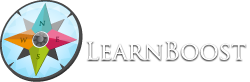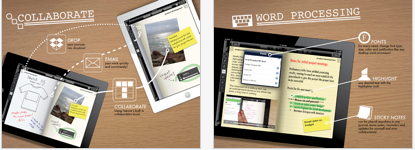What it is: This may very well be the single greatest iPad creation tool yet. Demibooks Composer is the first iPad based authoring software. Do you know what that means??? It means that you hold in your hands the ability to create interactive books! Weeeee! Students and teachers can use this powerful authoring app to create interactive book apps (yes, I said apps) that include realistic physics, animation, sound and visual effects. This app lets you create books that take full advantage of the iPad’s capabilities. Finished stories can be shared to a Dropbox account, iTunes or published as an actual book app that can be purchased in the App store. Seriously, how cool is that?
With Composer, students and teachers have powerful tools that let them create interactive tools without knowledge of programming. Students will get a small taste of programming language as they use Composer with “if, then” commands. Composer is intuitive enough to have your students creating their own interactive ebooks in no time. Bam!
Composer lets students:
- select from a portrait or landscape book
- Import images and audio from a computer or use photos from the iPad
- Add text and styles
- Create frame based animations
- Build pages
- Add a navigation system
- Add complex behaviors (like turning physics on or off, adjusting bounce, friction and boundaries, gestures, taps, touches, hidden objects, etc.)
- Add and edit audio including music, effects and speech
- Preview your newly created book in all of it’s interactive glory
- Export and save work to iTunes or Dropbox
- Share work with others who have the Composer app
- Publish your book to the App store with Demibooks PrintShop web service
How Demibooks Composer can enrich learning: This app gives your students the power to create true ebooks. This is not just a book that can be read on the iPad. This is a book that they can make interactive. Students can publish creative writing, explanatory informational text, poetry, math story problems (and solutions), ABC books, phonics practice, story retells, historical narratives, etc. The list could honestly go on and on.
Demibooks Composer lets your students create everything that they imagine. It is a powerful tool that is intuitive enough for young students. As students work in Composer, they will gain a beginning understanding of programming with if-then relationships. Students will have to think as programmers, designers, illustrators, authors, mathematicians, physicists, and animators. Brilliant.
Devices: Compatible with the iPad, requires iOS 3.2 or later
Price: FREE– introductory price (iTunes Link)



 It would be really neat to let your students create their own eduPad applications to publish to the app store. Students can take their learning, and with your help, create the framework and artwork for the application. Use any sales of the application to fund technology, app purchases, or field trips for your classroom. Involve students in their learning, create an app, and build a sense of classroom pride as your students track app sales.
It would be really neat to let your students create their own eduPad applications to publish to the app store. Students can take their learning, and with your help, create the framework and artwork for the application. Use any sales of the application to fund technology, app purchases, or field trips for your classroom. Involve students in their learning, create an app, and build a sense of classroom pride as your students track app sales.