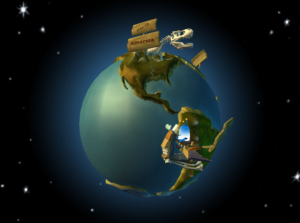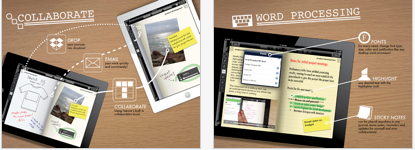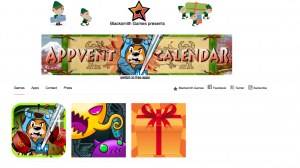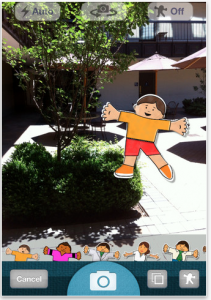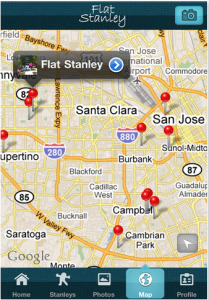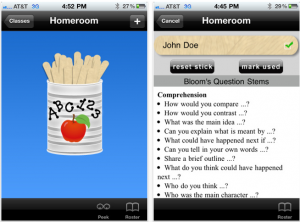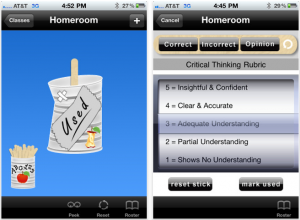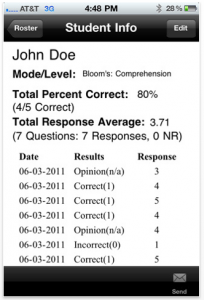Ansel and Clair: Cretaceous Dinosaurs
Ansel and Clair: Cretaceous Dinosaurs
What it is: Cognitive Kid, the creators of the Ansel and Clair’s Adventures in Africa, have just launched their latest app: Ansel & Clair Cretaceous Dinosaurs. Just like the Adventures in Africa app, students are dropped in the middle of a story where robot Clair and alien photographer Ansel travel back in time to take photographs and document their adventure so they can teach others about Cretaceous dinosaurs. Throughout the game, student take photographs of the things they are learning about and arrange them in a travel log to document their travels to share with everyone on their home planet, Virtoos. Before traveling back in time, students get to visit a modern day fossil dig site where they meet Dr. Lindy Bones, a paleontologist.
The graphics in the app are beautiful and students are included in immersive game play all the way through the app. The game is simple enough for young students (pre-k- Kindergarten) but engaging and informational enough to hold the attention of older students (1st-2nd grade) as well. This is the first of three dinosaur adventures for Ansel & Clair, each new adventure will teach about another Jurassic period.
How Ansel & Clair Cretaceous Dinosuars can enrich learning: This app does a wonderful job of teaching students all about the Cretaceous Jurassic period. I have yet to meet a child who isn’t captivated by dinosaurs, they are fascinated by them! Ansel & Clair Cretaceous Dinosaurs capitalizes on this interest through a fantastic interactive app where they will learn all about this Jurassic period, fossils, and paleontologists. The game is guided by Ansel and Clair so even young students know exactly what to do in their adventure.
I love the way that the app drops students right in the middle of a story. They get to go along with their animated friends back in time to learn about the Cretaceous dinosaurs.
If you teach a unit on dinosaurs or fossils, this app is a must include!
Devices: Compatible with iPad, requires iOS 4.2 or later.
Price: $1.99 ( a steal!)
Please leave a comment and share how you are using Ansel and Clair: Cretaceous Dinosaurs in your classroom!