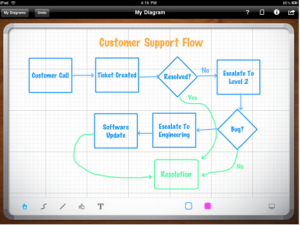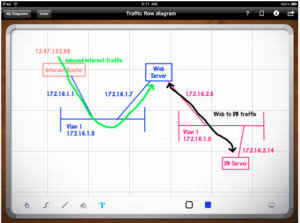Application: Whiteboard HD
Application: Whiteboard HD
What it is: Whiteboard HD is an application that mimics the experience of writing on a whiteboard. It can also be used to create flowcharts and drawings. Drawing objects include curved lines, straight lines, shapes, and free hand draw. The drawing tools are accurate and you can import images and diagrams directly from iPhoto into the app. Add text boxes to the whiteboard for legible writing. Text and drawing objects can be moved and manipulated using the multitouch interface. One downfall of the text box is that after created, it cannot be edited, only moved. Hopefully this feature will be added to a future update. Whiteboard HD has built-in VGA support so it can be connected to an external monitor or projector. This means that you can use Whiteboard HD as your classroom whiteboard surface. Any notes, drawings or charts created on it can be saved for later reference.
How Whiteboard HD can enrich learning: Whiteboard HD is a great teacher app. I don’t know that I would spring the money to purchase it for my students because there are so many similar applications that are free. What makes Whiteboard HD nice are the text box feature, the built-in VGA capabilities, and the diagramming drawing tools. Whiteboard HD is an excellent app for mind mapping and creating flowcharts. The drawing tools are precise and easy to use and manipulate. Whiteboard HD would make a cheap interactive whiteboard replacement (if all you used an interactive whiteboard for was notes and diagrams). As you and your students make notes, drawings, and explanations on the whiteboard space, it can be viewed by the whole class on the projector. At the end of the lesson, the notes can be saved and emailed making it useful for student review and students who were absent.
Devices: iPad Requires iPhone OS 3.2 or later.
Price: $5.99 (iTunes Link)**